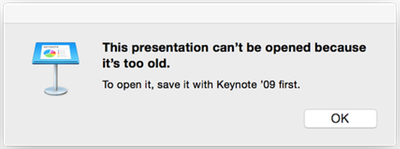Keynote Converter makes Opening Old Presentations Easy
A few weeks ago we were trying to put a presentation together for a new pitch. We are looking to launch a new App that is based on something we tried to launch several years ago. We started by looking at our old presentations. This we wrote using iWork 2008. Well, we tried to but not with much success. Our current version of Keynote that’s on our nice shiny iMacs kept giving the error “This presentation can’t be opened because it is too old. Open it in Keynote ’09”.
Ok, fair enough we thought. We have iWork 2009 somewhere and that has Keynote ’09. We must have bought it from somewhere a while back. We will just install it. And then we realised that none of our brand new iMacs had DVD drives anymore. It took a few days, but in the end we managed to find a MacBook that still had a SuperDrive.
Keynote Converter is Born
In the end we managed to get access to our old presentations. And in the process we compared the old files with the new ones. We then noticed how we could convert presentations without having to install Keynote 5 or iWork ’09. And so our Keynote Converter App was born.
Keynote Converter allows you to quickly and easily convert presentations so that they can be opened by something more modern. There’s no more trying to work out the requirements for out-dated software. Nor do you have spend time tracking it down. It’s here and for a lot less than iWork ’09.
Since we have only just launched it, we are using the introductory price of £ 4.99 rather that £ 5.99. This is only for a limited time only, so grab it now…!