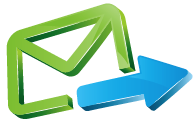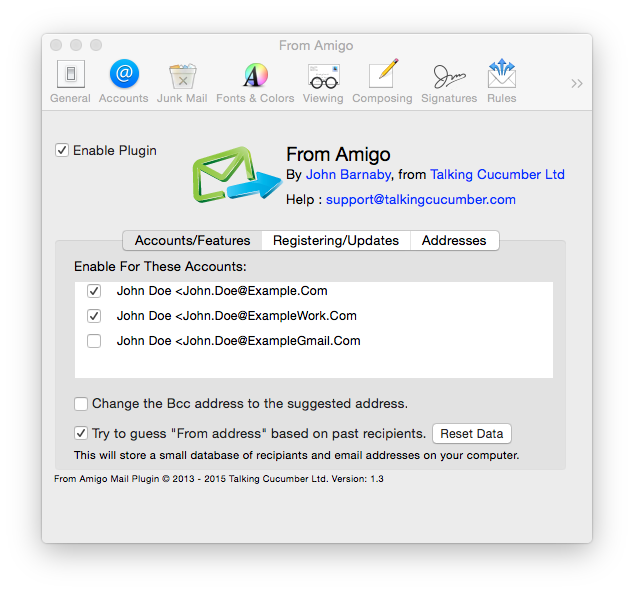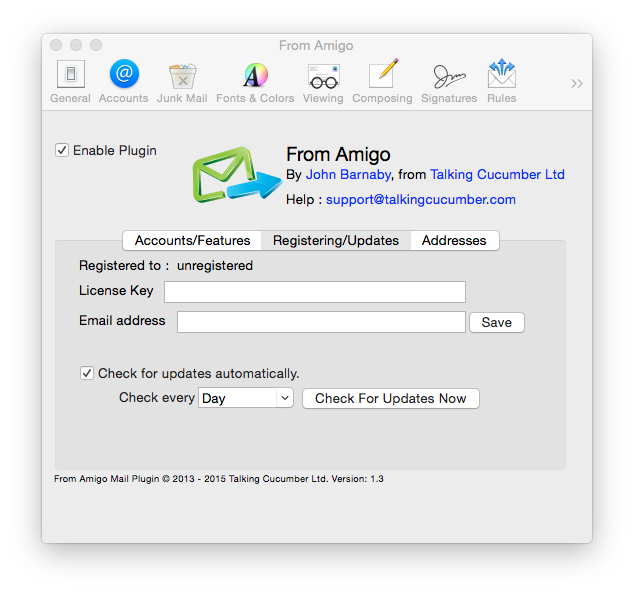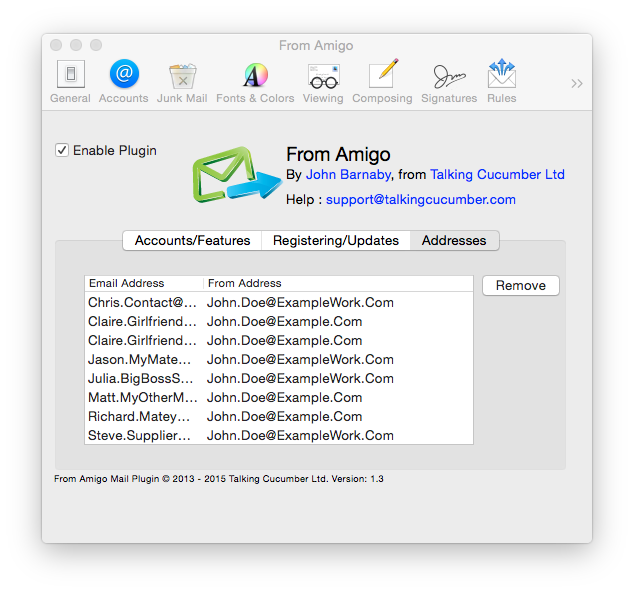From Amigo, the From Address Mail Plugin helps organise the “from-line” when you have multiple accounts. This will save you time and make you look more professional.
For example, you may have a work email account set-up in OS X Mail. You may also have a personal account setup to email friends, family, etc. It can be embarrassing to email friends from the personal account. You don’t want to email your boss from your personal account…! It might look like you are goofing off at work…! This Mail Plugin saves you from this embarrassment.
Requires no setup, beyond installing…!
Some Mail plugins have lengthy install procedures or require extra setup after installing. Not this one…! A simple to use installer is provided. The only setup is choosing which email addresses should be used.
From Amigo, the From Address Mail Plugin features:
- When you send your email From Amigo will check the recipient address with the from address. If From Amigo will suggest the best from address based accounts you have.
- Allows you to keep track of multiple email addresses. Simply choose which email addresses you would like to use.
- From Amigo, the From Address Mail Plugin keeps track of which addresses you send from which account. From Amigo will intelligently suggest an alternative from address if it can find a better alternative.
- For both of the above the Bcc lines will be automatically updated so that you have a record of the email address and can save time.
- From Amigo can be set to check for updates automatically.
- Saves you from embarrassing mistakes. From Amigo will make you look more professional.
Download the 30 free trial today. After 30 days register the From Amigo Mail Plugin by buying a license from this website. Your license is for you to use, not for your computer.